Difficulty
Normally you create a reference to a value by entering the address of the cell that contains the value. For example, the formula =C6*2 creates a reference to cell C6 and returns the doubled value.
If this cell is located in the results area of the DataPilot, it contains the result that was calculated by referencing specific categories of the row and column fields. For example, the cell C6 contains the sum of the sales values of the employee Hans in the category Sailing. The formula in the cell C12 uses this value.
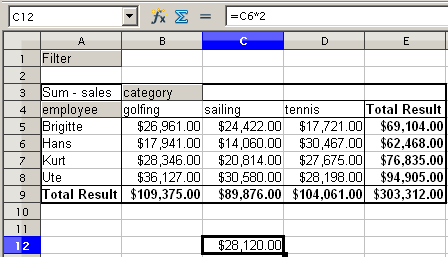
Formula reference to a cell of the DataPilot
If the underlying data or the layout of the DataPilot changes, then you must take into account that the sales value for Hans might appear in a different cell. Your formula still references the cell C6 and therefore uses a wrong value. The value that you really want to use can be found in a different location.
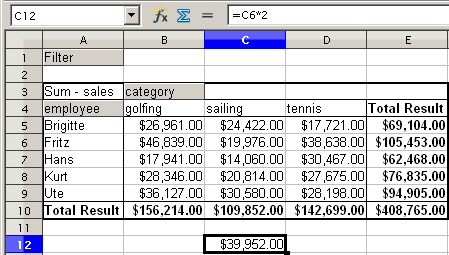
The value that you really want to use can be found now in a different location.
The function GETPIVOTDATA allows you to have a reference to a value inside the DataPilot by using the specific identifying categories for this value.
