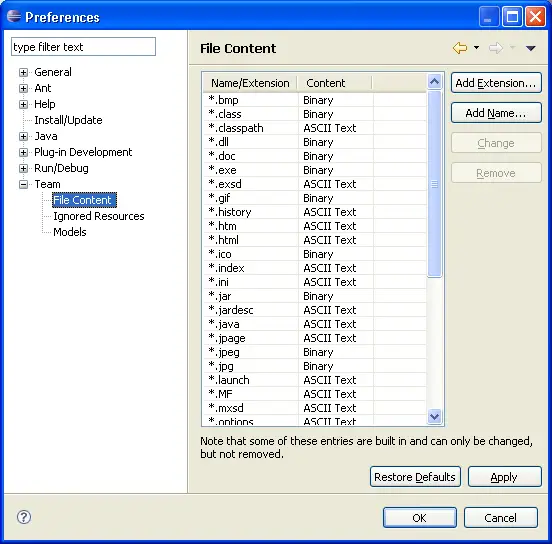File types
The presence of a repository management system may dictate special handling
needs for files. For example, some files should be omitted from version
control. Some providers have special handling for text vs. binary
files. The team plug-in defines extension points that allow other plug-ins
to provide information about their file types. In all cases, special
handling is ultimately left up to the user via the team Preferences page.
These extensions allow plug-ins to seed the preferences with values appropriate
for the plug-in.
Ignored files
In several cases, it may be unnecessary to keep certain files under
repository control. For example, resources that are derived from existing
resources can often be omitted from the repository. For example, compiled
source files, (such as Java ".class" files), can be omitted since
their corresponding source (".java") file is in the repository.
It also may be inappropriate to version control metadata files that are
generated by repository providers. The
org.eclipse.team.core.ignore
extension point allows providers to declare file types that should be ignored
for repository provider operations. For example, the CVS client declares
the following:
<extension point="org.eclipse.team.core.ignore">
<ignore pattern = ".#*" selected = "true"/>
</extension>
The markup simply declares a file name pattern that should be ignored
and a selected attribute which declares the default selection value of
the file type in the preferences dialog. It is ultimately up to the user
to decide which files should be ignored. The user may select, deselect,
add or delete file types from the default list of ignored files.
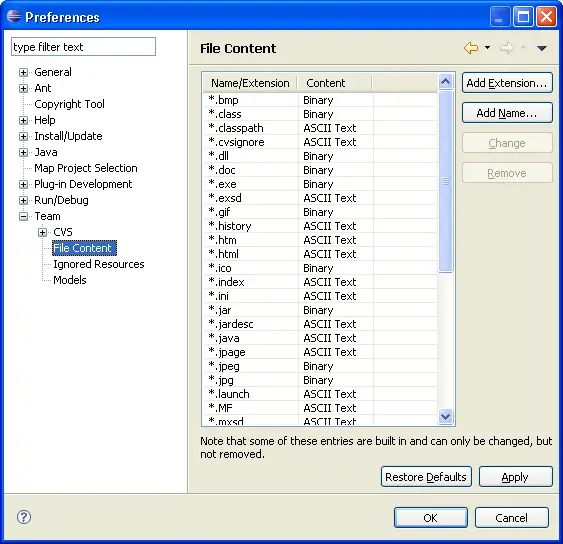
Text vs. binary files
Some repositories implement different handling for text vs. binary
files. The
org.eclipse.team.core.fileTypes
extension allows plug-ins to declare file types as text or binary files.
For example, the Java tooling declares the following:
<extension point="org.eclipse.team.core.fileTypes">
<fileTypes extension="java" type="text"/>
<fileTypes extension="classpath" type="text"/>
<fileTypes extension="properties" type="text"/>
<fileTypes extension="class" type="binary"/>
<fileTypes extension="jar" type="binary"/>
<fileTypes extension="zip" type="binary"/>
</extension>
The markup lets plug-ins define a file type by extension and assign a type
of text or binary. As with ignored files, it is ultimately up to the user
to manage the list of text and binary file types.