Creating a JSF JSP Page
To create a JSF JSP Page you simply create a JSP Page and add the tag libraries for the JSF components that you wish to use.
Step 1: Create JSP Page: New JSP Wizard
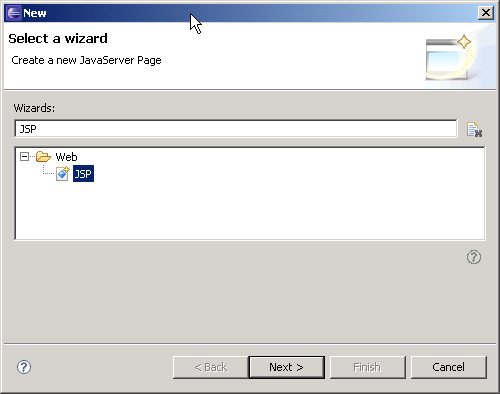
Add the page to the WebContent folder or sub-folder for your project.
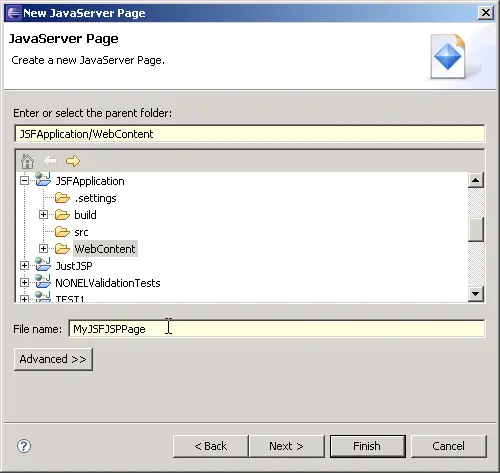
Choose "Next..." to select page template
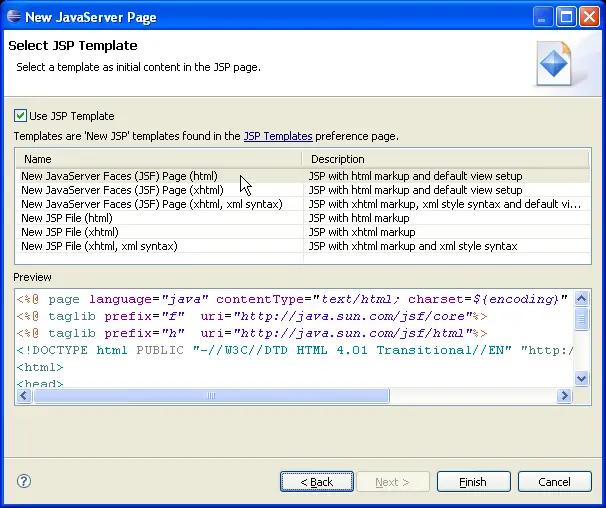
Press "Finish" to create the page.
Step 2: Add Tag Libraries
These are the tag library references necessary to access the JSF Standard tag libraries:
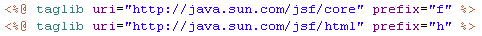
If the jars that contain the tag libraries are present on the classpath, then content assist for the tags should be available.
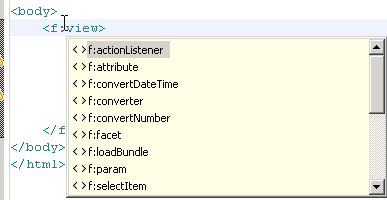
Use the JSF Library Reference feature to add more jars to the Web project.
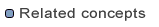
JSF Libraries
JSF JSP Page Source Editing
JSF Facets
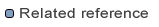
Tag Library Support
JSF Libraries

Create JSF Application
JSF Library References
Tutorial
