|
 |
|
| |
C/C++ search
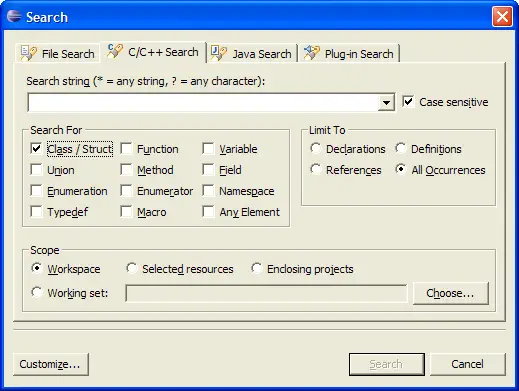
- Search string
- Specifies a search string.
- The search functions support the following wildcards:
-
- Use * to represent any series of characters
-
- Use ? to represent any single character
-
- Use \* to find an asterisk character (*)
- Case sensitive
- Searches will return results which match capitalization specified
in the search string precisely.
- Search for
- Specify the types of elements to include in the search:
-
-
| Search for |
Description |
|
Class/Struct
|
Includes classes and structs in your search. |
|
Function
|
Searches for global functions or functions in a namespace
(functions that are not members of a class, struct, or union). |
|
Variable
|
Searches for variables that are not members of a class,
struct, or union. |
|
Union
|
Searches for unions. |
|
Method
|
Searches for methods that are members of a class, struct,
or union. |
|
Field
|
Searches for fields that are members of a class, struct, or
union. |
|
Enumeration
|
Searches for enumerations. |
|
Enumerator
|
Searches for enumerators. |
|
Namespace
|
Searches for namespaces. |
Typedef
|
Searches for typedef.
|
Macro
|
Searches for macro.
|
|
Any Element
|
Includes all elements in the search. |
- Limit to
- Specify the types of context to search:
-
-
| Limit to |
Description |
|
Declarations
|
Limits the search to declarations. |
|
Definitions
|
Limits the search to definitions (for functions, methods,
variables, and fields). |
|
References
|
Limits the search to references. |
|
All Occurrences
|
Includes declarations, definitions, and references in the
search. |
- Scope
- Choose the scope of the search:
-
-
| Scope |
Availability |
Description |
|
Workspace
|
all elements |
Searches in the full workspace |
|
Selected Resources
|
all elements |
Searches the resources selected in the Projects view |
Enclosing Projects
|
all elements
|
Searches in the enclosing
projects (plus the include paths) of the selected resource
|
|
Workings Set
|
all elements |
Searches in a working set |
- Working sets can be created and used from within the search dialog.
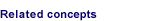
Coding aids
C/C++ search

Searching for C/C++ elements
Customizing the C/C++editor

C/C++ editor preferences
Search action
Search view
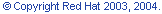
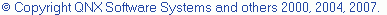
|
|
|
