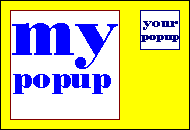Popup Windows: From an Image Map
In our first variation we'll open the popup from an image map instead of from a regular anchor. We'll use the same script as from our
first example. With that script, an
<AREA ...> tag in an image map can be made to open a popup in exactly the same way as an
<A ...> tag:
<MAP NAME="index">
<AREA
HREF="mypopup.html" ALT="My Popup"
COORDS="10,10,120,120" SHAPE=RECT
onClick="return popup(this, 'gloss')">
<AREA
SHAPE=RECT ALT="Your Popup"
COORDS="140,10,180,50" HREF="yourpopup.html"
onClick="return popup(this, 'gloss')">
<AREA SHAPE=DEFAULT NOHREF>
</MAP>
<IMG SRC="mymap.gif" HEIGHT=130 WIDTH=190 ALT="Image Map Example" BORDER="0" USEMAP="#index">
which gives us this image map: