Background Colors and Transparent Background Images
If the background image is a transparent GIF, the page is rendered so that the background color is "underneath" the image, and the color peeks through the transparent parts. Consider this (slightly obnoxious) background image:
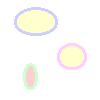
The circles in the image are the only parts that aren't transparent. Now let's put that image on a page with a blue background:
| this code |
produces this |
<BODY
BGCOLOR="#AAAAFF"
BACKGROUND="../graphics/bgtest.gif"
TEXT="#000000"
LINK="#0000FF"
VLINK="#FF66FF"
ALINK="#FF0000"
>
|
this page |
